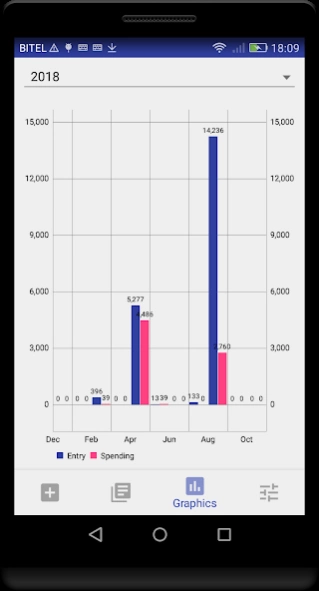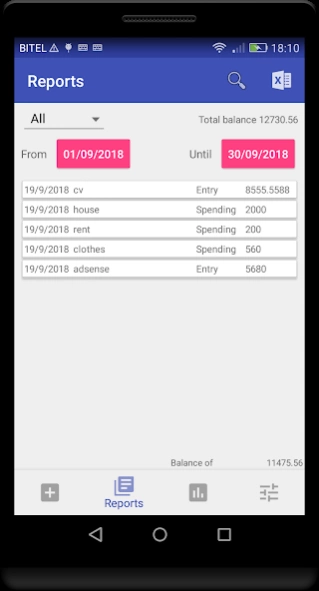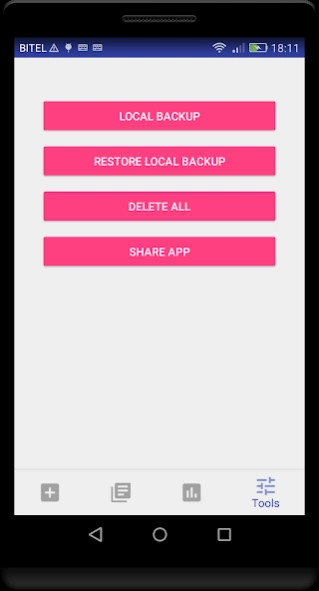Financial control of income an 3.1
Free Version
Publisher Description
Financial control of income an - Manage your money efficiently and save a few cents
A very healthy way to keep the money entry and exit account of your wallet or purse, you can register fast loans, menu costs, day-to-day debits, tips, travel payments among other expense accounts, costs up to and including income since it allows you to customize the concept that enters or leaves freely. Thanks to this small financial planning is that you can save daily or monthly, as it has statistical reports of income and expenses made on a selected date.
Control of income and expenses is a simple and intuitive application that lets you manage your money quickly and easily. With this application you can manage the finances of your business or home, you can record any type of concept and show the evolution of income and expenses throughout the year, through dynamic graphics that monitor the trend of the economy.
Thanks for your feedback.
About Financial control of income an
Financial control of income an is a free app for Android published in the Accounting & Finance list of apps, part of Business.
The company that develops Financial control of income an is AMDROID. The latest version released by its developer is 3.1. This app was rated by 1 users of our site and has an average rating of 3.0.
To install Financial control of income an on your Android device, just click the green Continue To App button above to start the installation process. The app is listed on our website since 2018-09-19 and was downloaded 3 times. We have already checked if the download link is safe, however for your own protection we recommend that you scan the downloaded app with your antivirus. Your antivirus may detect the Financial control of income an as malware as malware if the download link to pe.edu.cibertec is broken.
How to install Financial control of income an on your Android device:
- Click on the Continue To App button on our website. This will redirect you to Google Play.
- Once the Financial control of income an is shown in the Google Play listing of your Android device, you can start its download and installation. Tap on the Install button located below the search bar and to the right of the app icon.
- A pop-up window with the permissions required by Financial control of income an will be shown. Click on Accept to continue the process.
- Financial control of income an will be downloaded onto your device, displaying a progress. Once the download completes, the installation will start and you'll get a notification after the installation is finished.